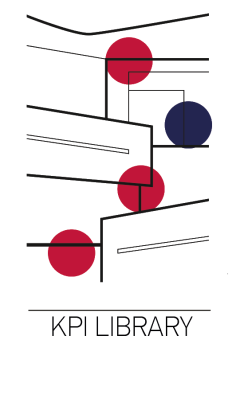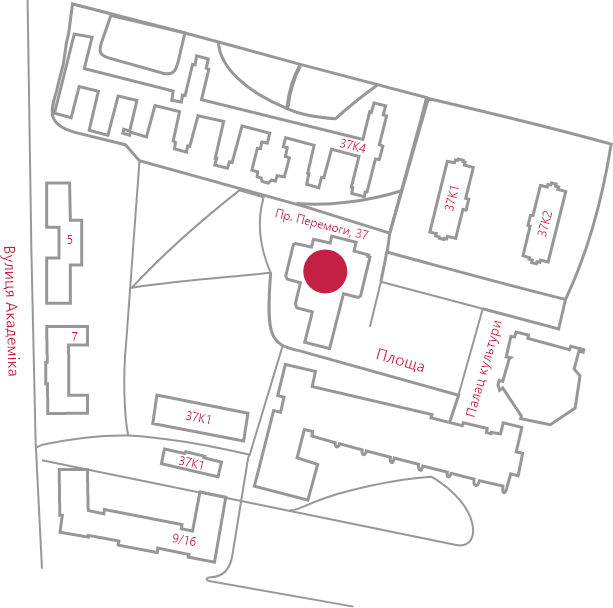- Home
- /
- Дослідження
- /
- Promotion
Promotion
Repositories for promoting research data and scientific publications
We propose the resources that authors can use to share the results of their research (preprints, published works, and more) as well as to share research data.
Registry of research data repositories re3data.org
The multidisciplinary registry facilitates the easy identification of repositories that contain research data, not just scientific publications. It helps to define their functional capabilities and level of openness.
Educational and research materials of the university staff, lecturers, PhDs, and post-doctoral students of the University have to be placed into ELAKPI for effective representation in free access.
User registration and submission of materials to ELAKPI (manual).
Other Repositories
The largest electronic archive of preprint materials in physic, mathematics, astronomy, and computer sciences.
The repository is open for all scientists, regardless of their research field or the financial aid sources. All deposits are saved at the CERN Data Centre. Any deposit made to Zenodo receives a DOI for free.
A cloud technology service for storing and managing scientific documents, which enables secure management ofr research results and makes them visible, accessible, and citable.
The components of the researcher’s image: identification
How to create unique researcher’s identifiers in ORCID, Researcher ID, and Google Scholar
The rapid development of digital scientific content complicated the search and identification of the authors of particular research. Firstly, dozens of scientists around the world could have the same surname. Secondly, when the same surname is translated into different languages in various journals, different rules of transliteration may apply. At the same time, the development of international scientometric databases demands clear author identification. To address such issues, digital author identifiers are created. That allows associating authors with the results of their research activity. We suggest creating and updating your profile on popular services.
How to register Author profile in ORCHID: guidelines (in Ukrainian) ORCID is an open-source, non-profit project aimed at creating and maintaining a registry of unique researcher IDs. It provides a transparent and holistic way to present research results. ORCID allows for the following:
- Correct identification of a researcher
- Establishing connections with other unique author identifiers such as Scopus AuthorID and ResearcherID, among others
Safe and accurate linking of information about researchers with their complete, precise, and up-to-date scientific achievements..
ResearcherID is an international system for the personal identification of authors of scientific publications. It is used to identify authors in international databases, particularly in Web of Science. ResearcherID allows for the following:
- Creating a researcher profile and including different variations of name spelling in Latin characters
- Compiling a list of own publications,including those indexed in the Web of Science databases and those not indexed
- identifying individual scientometric indicators such as the citation index and Hirsch index)
- associating a researcher profile with their ORCID..
How to edit your Author’s profile in Scopus: guidelines (in Ukrainian)
AuthorID Scopus is an author’s profile in the Scopus database, which is automatically generated when even one article of the researcher appears in the database.
AuthorID Scopus allows you to:
- Edit the Author’s profile and link different variants of name and surname spelling in the Latin alphabet, choosing the preferred variant by the Author
- Edit the list of the author’s publications in Scopus (delete publications of other scientists and add those that are missed)
- Define your own scientometric indexes (citation index, h-index).
Google Scholar is a free-of-charge specialized search engine that allows finding bibliographic citations of your articles and automatically provides some of the scientometric indexes. At Igor Sikorsky KPI, there is a decree dated 23.03.2016 that guarantees the implementation of such services into the practice of the University lecturers and researchers.
The components of the researcher’s image: communication
Social networks for scientists
An academic social network that provides services allowing users to share documents, ask and answer questions, and search for new possibilities for cooperation. Similar to Zenodo and Figshare it assigns DOIs for your documents at no cost. It also aclculates its indicator RG Score for the network users.
The service that combines functional abilities of a bibliographic manager and a social network for researchers. It facilitates searching for scientists with the same research interests and geographic location, creating groups to sahre information and collaborate. The platform also provides materials overview and author page statistics.
Researchers in Wikipedia
The free encyclopedia ‘Wikipedia’ is a popular resource among the users of different ages and social statuses, commonly used for information search. Wikipedia contains numerous pages that could be of interest to researchers, such as those about famous scientists, scientific events, academic journals, and more. These pages can be enriched by adding links to the researches of scientists who developed those ideas and studied those concepts.
We invite our researchers to participate in editing and creating Wikipedia pages. The Library consultants can assist you with the following:
- Creating/editing a page for a researcher in the encyclopedia
- Creating/editing a page in the category «Видання КПІ» (Publications of Igor Sikorsky Kyiv Polytechnic Institute)
- Adding the main works to the researcher’s page
- Adding citations to the page of specific concepts or ideas.
To create an Igor Sikorsky KPI researcher’s page you need the following information:
General information about the researcher, including the year and place of birth, academic degree, and academic honors)
Circle of academic interests
Main dates of life and scientific activity
Information about education, working, scientific, and public activity, list of publications, the most important works, prizes, awards.
To create the page for Igor Sikorsky KPI publication, you will need the following information: date of foundation, subject areas, ISSN, frequency, founder, publisher, aims and scope, editorial board, editorial policies, indexation in databases, contact information.
Consultations on editing your profile and creating pages are available at the Center for Education and Research Support (KPI Library, the 4th Floor, room 4.4).