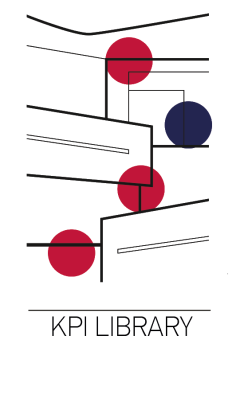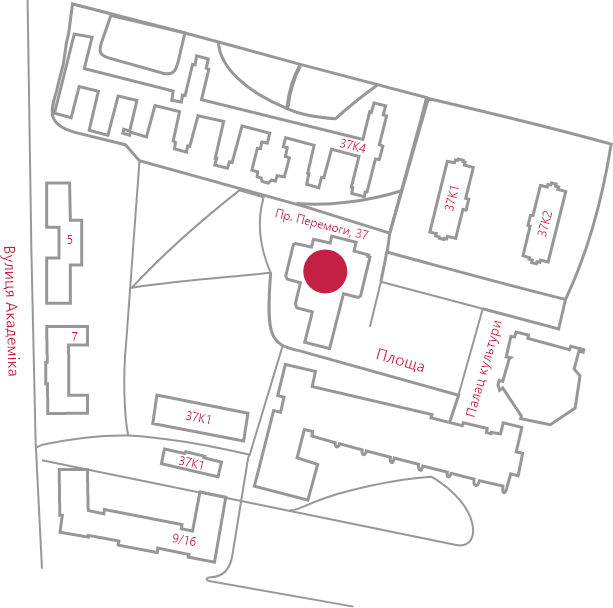- Home
- /
- FAQ
FAQ
Can I become a user of your library if I do not relate to KPI? Which documents do I need to have?
Yes, you can. Anyone who is not a student or employee of KPI, but wants to use the space, resources and services of the Library, must purchase a library card. To do this, you need to contact the Information Desk during the Library’s working hours. Don’t forget to bring an identity document with you.
We have several types of library cards:
“Library” subscription: use of the library’s reading rooms and halls (excluding Clust Space), wi-fi, computers with Internet access, and books in the reading rooms. The cost of the subscription depends on its validity period:
- day pass – 60 UAH. It is valid during the day;
- monthly subscription – UAH 300. Valid for 30 days from the date of purchase; – six-month subscription – UAH 600.
Valid for six months from the date of purchase.
“Library + Clust Space” subscription: guaranteed workplace in the Clust Space, the ability to use all reading rooms and halls of the library, wi-fi, computers with Internet access, books in the reading rooms. The cost of the subscription depends on its validity period:
- day pass – 200 UAH. It is valid during the day;
- monthly subscription – 2500 UAH. Valid for 30 days from the date of purchase.
Where can I sign the exit checklist?
You can sign the exit checklist at the Information Desk (1st floor) during the Library working hours. The checklist is signed if all the publications you borrowed have been returned to the Library.
Where can I register and what document I must bring with me?
T
To the students of Igor Sikorsky Kyiv Polytechnic Institute:
you are automatically a user of the Library! Your student card is also your library card. To authorize it, log in to your account in the catalog: barcode – student number without letters, password – date of birth in the format day/month/year (such as 01012002).
Other representatives of the KPI community:
- visit the Information Desk (1st floor). Bring an identity document (service ID or passport);
- or fill in the online form (for KPI community only). You will receive your library card details: barcode (a temporary number provided by the system, such as BOR4983) and password (the password you specified). We will verify and activate your account within 1 working day (you will receive a confirmation letter to your e-mail), after which you will be able to use the Library services.
To get a physical library card, you need to visit the Information Desk in person.
Other users: If you are not a student or employee of KPI, you must purchase a library card to use the Library. To do this, please visit the Information Desk with an identity document.
What can I do with My Account service online?
With My Account service you can:
- order publications from the Library’s collection for use;
- view the available items (which materials have already been issued to you) and the deadlines for returning the items;
- extend the period of use of the materials issued to you;
- view the history of loans and orders;
- create your bookshelf, create lists of favorite publications, etc.
Attention: Only registered users are allowed to access your account. To learn how to register, please visit the Become a User page.
What are my login and password to My Account service?
Login depends on the ID card which is used to serve you at the Library.
- Students of Igor Sikorsky KPI – student ID card number without letters at the beginning;
- Staff of Igor Sikorsky KPI – ID card number;
- Users not related to KPI – code of readers card.
Attention! When entering student card number do not enter series and preceding zeroes.
Password
Secret word or certain sign sequence, which you entered at the registration.
- you can change your password. Choose «Password» in My Account;
- password has to contain only Latin alphabet (does not depend on the capitalization) or numbers;
- password length – 4 to 20 symbols;
- taking care of security, do not use your current passwords or the numbers of your documents to create the password;
- if you forget your password or ID, ask Librarians at the Information Desk (1st floor).
Does the Library give access to the full-text scientific and educational materials written by the Igor Sikorsky KPI lecturers, in digital format, stored online?
Yes. You can see the full texts in ElAKPI – Electronic Archive of Scientific and Educational materials of Igor Sikorsky KPI (only the materials, downloaded by the authors).
Where can I see what documents are in the Library collection?
Catalog+ is a single point of access to all Library resources. That is, in this catalog you can find information resources available in the Library’s collection, the electronic archive of Igor Sikorsky Kyiv Polytechnic Institute, as well as in several full-text free access databases (arXiv, Hindawi, and IntechOpen). You can search for materials in all of these resources simultaneously or in only one of them by selecting a search by source.
Important: to borrow publications from the Library’s collection, you need to order them from the
How do I view/download materials from ELAKPI that are available only on the University’s local network?
Only students and employees of Igor Sikorsky Kyiv Polytechnic Institute can get the right to view/download full texts of materials that are available only in the local network of the University.
To get remote access to such materials:
- register;
- fill in the online form.
What resources can I access remotely and how do I do it?
Students and employees of Igor Sikorsky Kyiv Polytechnic Institute can remotely use “local” ELAKPI materials, resources of the Research4Life platform, and the Scopus abstract database. Everyone can also use open access scientific and educational resources.
For more information on how to access them, please see the page “Remote access to information resources”.
return of
documents
How can I order online?
- Sign in to your account.
- Select “Browse Catalog” and search for the book you want by author or title, subject, etc.
- Review the search results and click on the title of the book you want.
In the “Copies” block, select a copy with the “Available” status and click “Order”. If the “Order” option is not available, but the status is “Available”, then this copy can be used only within the reading room where it is stored. - Select the place of issue and click “Send order”.
You can also receive books from the Library’s collection by Nova Poshta or Ukrposhta:
- Order the books you need from the catalog. To register the books to your account, we will change your password to the standard one (your date of birth is ddmmyyyy). You can change your password after receiving the parcel.
- fill out the online form;
- pick up your order at the post office and send a confirmation of receipt to subject@library.kpi.ua (postage is at your expense).
What are the terms of delivering my order?
Your order will be delivered in 10 minutes to 1 hour period from the moment of its registration in the system (electronic catalogue) depending on how busy are the book stacks workers.
Attention! The order will wait on the reservation shelf for 4 days, after that it is canceled automatically. That item cannot be checked out to anyone but you.
Are there limitations to my orders?
The number of borrowed and ordered items is not limited.
But when ordered and borrowed the identity of the publication is considered. So you can order only one item of the certain title of a particular edition.
How can I receive information on the requested items and terms of delivery?
Information about the fulfillment or non-fulfillment (refusal) of an order is sent to your e-mail address registered in the system.
You can also get information about your current orders in the catalog: log in to your account and click on the “Orders” menu. As soon as your order is fulfilled, it will be displayed in the “Issued copies” section.
How to find out the period I can use materials for?
- You can view the terms of use of the materials you have been issued in the catalog: log in to your account and click on the “Issued copies” menu.
How can I renew period of using borrowed materials?
If you are running out of time of using the materials you borrowed home, you can renew the period of use with My Account:
- open chapter «Loans» and in the list of borrowed items find the one you need to renew;
- press its number in the list or author’s surname in column «Author» you will see the detailed information;
- press «Renew» (if the item is allowed to renew, the button will be active) and the period of use will be prolonged.
Renewal has its limits:
- document, loaned home, is renewed exactly for the period you already have it. If you took a book for 3 months, have read it for a month and want to renew it, than it will be renewed only for a month. If have been reading the book for 2 months and 29 days, than the book will be renewed for 2 months and 29 days. It is more preferable for you to renew the book closer to the end of the period of use;
- maximal period you can prolong period of use is actually the period this item can be borrowed for. For example, item with status «Three months» can be renewed maximum for three months in one time (in 1 day before the end of period of use);
- educational editions that are loaned for 1 studying year are not renewed;
- you can renew item only 2 times.
Can I renew the documents use if in My Account ‘Renew’ button is not active?
Yes. To renew the period of use, you need to bring the items to Loan desk (2nd floor).
How to return documents to the Library?
You can return books to the Library in any way convenient for you:
- at all book lending points;
- through the Book return box (1st floor). Books are taken out of the box and charged to users during the Library’s working hours.
Attention: If the book is damaged (crumbling or torn pages, etc.), please return it to one of the book loan points;
- by “Nova Poshta” to the address: 133, Borshchahivska St., Kyiv, post office No. 173. Contact person: Olena Stasiuk. Postage is at the sender’s expense;
- by “Ukrposhta” to the address: National Technical University of Ukraine “Igor Sikorsky Kyiv Polytechnic Institute” Scientific and Technical Library named after H. I. Denysenko Scientific and Technical Library, 37-l Peremohy Ave. 03056, Kyiv, Ukraine. Also indicate “Book by mail” on the parcel.
You can check your account in the catalog yourself. If you have any questions, please contact the staff of the Bookstore (2nd floor).
Debts, loss or damage to documents
In case of debt, the user’s account is blocked until the outstanding titles are fully repaid.
In case of loss or damage to books, you can replace them with the same editions. If it is not possible to replace the lost literature with identical editions, you can replace them with similar or appropriate books for the educational program. To determine what literature can be considered similar or relevant to the educational program, consult with the Library staff in a convenient way:
- at the Book Lending Desk (2nd floor);
- by phone (044) 204-96-74;
- by e-mail – subject@library.kpi.ua.
How can I present books to the Library?
We are happy to receive books that have been useful to you, changed your worldview, and have become a small impetus for great achievements. Therefore, we will gladly accept books in good condition published in the last 5 years:
- textbooks in various disciplines;
- motivational literature for personal development;
- bestsellers in fiction and journalism;
- reprints of classic works;
- books on business topics, leadership, strategic management, startup creation and development, project management, financial literacy, organizational and communication skills, and much more.
Please note: we do not accept books from Russian and Belarusian publishers!
You can send us books in any way convenient for you:
- in person by making an appointment at the Library by phone +38 (044) 204-97-53;
- leave the books at the Information Desk (1st floor of the Library);
- send books by mail to the Library’s address: 37-l Peremohy Avenue, Kyiv, 03056, Ukraine;
if you are in Kyiv but cannot visit the Library, fill out the online form and we will deliver the books to the Library ourselves.
What are the Smart Shelter opening hours?
The space, like a co-working space, operates during Library hours (Monday – Friday from 9:00 to 17:30). During an air raid alert, the space operates as a shelter 24 hours a day.
How does Smart Shelter work when the lights are off?
During power outages, a generator operates in Clust Space. The room has minimal lighting, internet, and the ability to charge your gadget.
How to book a room at Smart Shelter?
Meeting/event rooms are available free of charge to students and employees of Igor Sikorsky Kyiv Polytechnic Institute. For all others wishing to book a room, the service is paid. You can view rates and rooms for booking at the link.