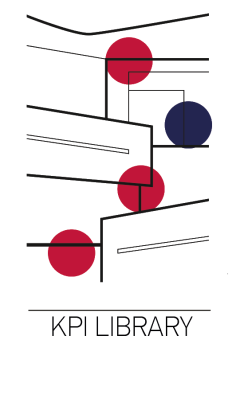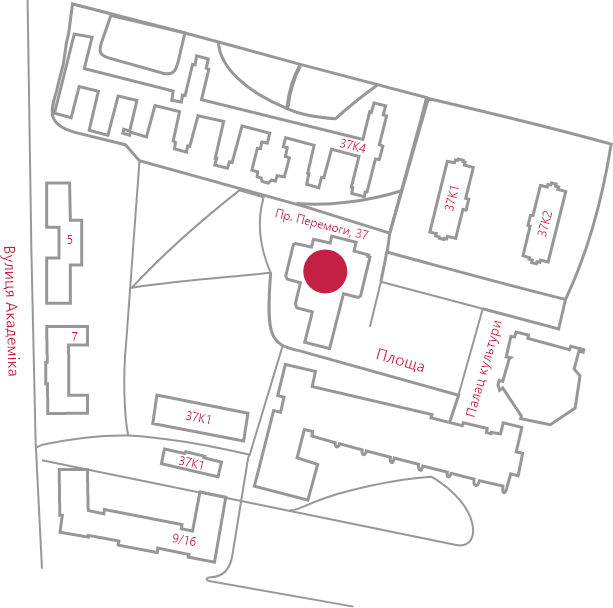- Sign in to your account.
- Select “Browse Catalog” and search for the book you want by author or title, subject, etc.
- Review the search results and click on the title of the book you want.
In the “Copies” block, select a copy with the “Available” status and click “Order”. If the “Order” option is not available, but the status is “Available”, then this copy can be used only within the reading room where it is stored. - Select the place of issue and click “Send order”.
You can also receive books from the Library’s collection by Nova Poshta or Ukrposhta:
- Order the books you need from the catalog. To register the books to your account, we will change your password to the standard one (your date of birth is ddmmyyyy). You can change your password after receiving the parcel.
- fill out the online form;
- pick up your order at the post office and send a confirmation of receipt to subject@library.kpi.ua (postage is at your expense).