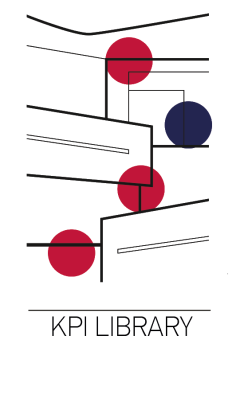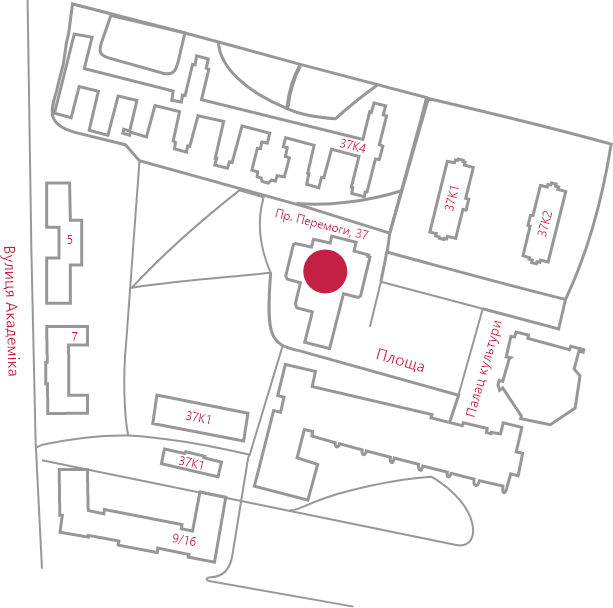Login depends on the ID card which is used to serve you at the Library.
- Students of Igor Sikorsky KPI – student ID card number without letters at the beginning;
- Staff of Igor Sikorsky KPI – ID card number;
- Users not related to KPI – code of readers card.
Attention! When entering student card number do not enter series and preceding zeroes.
Password
Secret word or certain sign sequence, which you entered at the registration.
- you can change your password. Choose «Password» in My Account;
- password has to contain only Latin alphabet (does not depend on the capitalization) or numbers;
- password length – 4 to 20 symbols;
- taking care of security, do not use your current passwords or the numbers of your documents to create the password;
- if you forget your password or ID, ask Librarians at the Information Desk (1st floor).