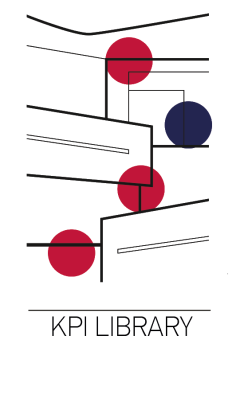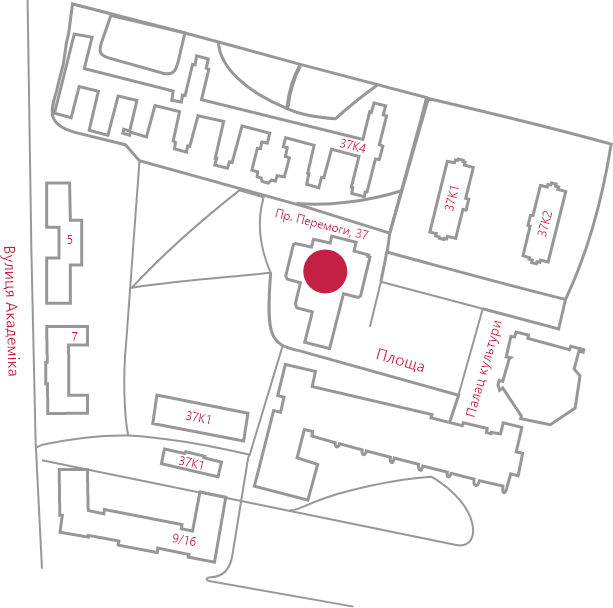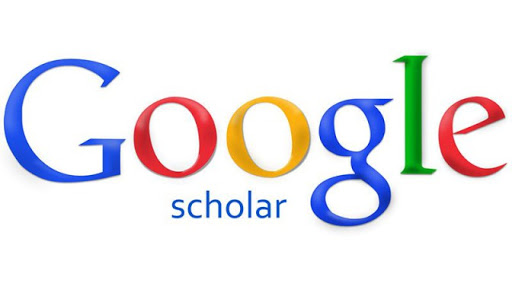
«Google Scholar»: how to create researcher profile (instruction)
KPI Library experts prepared instruction on how to create a researcher profile in Google Scholar. That powerful supporting resource can be downloaded via link.
Google Scholar allows to:
- create own researcher profile and follow bibliographic references to your articles;
- search publications on the Internet in different disciplines and from different sources;
- calculate for researchers such scientometric indexes as h-index and i10-index;
- create own library of necessary bibliographic references;
- follow the indexes of articles’ visibility and influence in scientific periodicals.
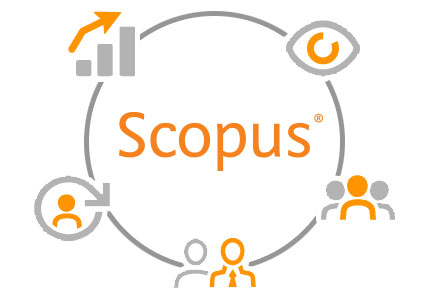
Scopus: instruction on editing the author profile
Researchers’ profiles in Scopus are created and renewed automatically by adding the author’s publications in the scientific editions that belong to that database. However, the mistakes are
possible while profiles are formed. The most popular are:
- automatically formed in database few profiles of one author (ScopusID) that differ by the spelling of the surname, initials. The author texts «split» and it is hard to search them and identify;
- automatically added to author ScopusID publications of other scientists that have a similar surname, initials;
- incorrect naming of the institution.
The experts of KPI Library have prepared instruction on how to correct author profile in Scopus to make convenient for you actualization of the list of your published and cited works and scientometric indexes. Use the link.

How to use Mendeley Web: instruction
Specialists of KPI Library have prepared for you instruction on how to use Mendeley Web for research activity.
Mendeley Web is a handy essential instrument of researcher. Free software combines digital instruments and services:
- scientific social network for the search of colleagues and cooperation for common research and studying scientific trends;
- manager of bibliographic information that allows to save and review scientific papers in PDF format, cite materials and form reference lists;
- instrument for the research data management;
- service for the search of vacant positions on the field of science and technology;
- search of the relevant sources of financial support.
Instruction available via link.
читати далі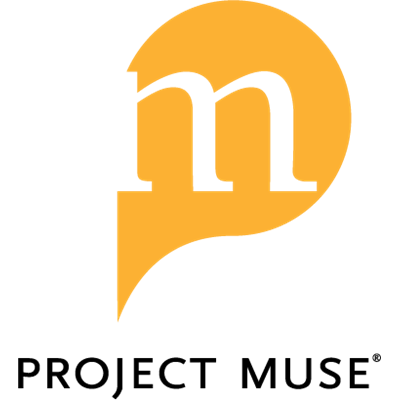
Access to the Project Muse Platform
Project Muse is a platform of the peer-reviewed academic journals and books in humanitarian and social sciences. To support pupils, students, teachers and scientists during coronavirus it gives temporary access to scientific content. The list of free books and journals available at the website Project Muse.
читати далі
Remote Library services
KPI Library continues to serve users remotely!
We propose:
- remote access to informational resources. For example to the electronic archive of Kyiv Polytechnic ElAKPI;
- information on wide range of topics;
- informing and consulting researchers, lecturers and students;
- consulting representatives of editorial boards and scientific conferences organizational committees;
- compiling reference lists for accreditation by request from the departments and faculties;
- organization of online-events.
Read more on how to use our services via link.
Still have questions? Use service «Information online» at the Library website or send a letter to e-mail: library@library.kpi.ua
читати далі